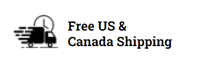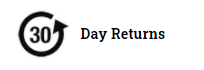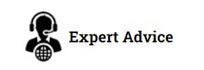Kitting & Bundling- How to Manage your Inventory
What is Kitting or Bundling and how do I manage the Inventory?
Kitting or Bundling is the warehouse management term for grouping of more than one item together into a saleable unit. A fitting example is, you may sell a shower head and a shower arm together. The head and arm are 2 separate products in your system and the customer can order then separately, or they can order them together as a kit.
When would you use it?
Selling the 2 SKUs as a ‘kit’ makes it easier for the customer to find the item and decide to buy it as they don’t have to go searching through your website or catalogue to the compatible components. Some items also must to be sold as a kit, for them to function. Another common time a kit is required is by large retail stores. They may be purchasing multiple SKUs from you, packaging them together and selling them as a kit. When they want to re-order stock from you, they may prefer to order the ‘kit’ from you, not calculate how much of each component they require.
Setting up kits and assigning barcodes ensures your inventory is accurate as it is very easy to become confused when working with suppliers/customers in particular with you have product returns and customer exchanging components of a kit.
Barcoding and Inventory Management
Handling kitting/bundling is critical to managing your inventory although it is fairly simple. Each SKU/component in the KIT has its own unique barcode. In best practice, this should be printed on the SKU. This barcode does not need to be a registered UPC or EAN, you can make up your own barcode. In the example of the shower head and arm the barcodes are as follows.

Both these SKU Numbers are entered into your inventory system and you maintain the inventory for both SKUs separately.
The next step is to create a ‘virtual’ barcode for the Kit. In this example, we have created the Barcode: MLS-KIT-004

This Virtual SKU is also entered into your Inventory system. This SKU then needs to be linked to the 2 SKUs it’s made up of. This ensure when a customer orders a Kit, the inventory for both components is adjusted to reflect the stock sold. It also ensures when one of the components sells out, the kit is no longer available to the customer. *Almost all inventory systems are capable of handling kitting, if you need a recommendation, please contact us.
About ScanSKU
ScanSKU develops and manufactures held-held Android Based Barcode Hardware Solutions. ScanSKU partners with app and software developers in Inventory, POS, Asset Management and Mobile Invoicing Industries, to ensure the the customer can begin using the solution right out of the box.