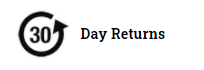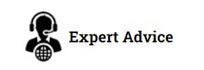Our ScanSKU™ Stocktake Cloud is designed to scan your warehouse locations, barcodes and input quantities for a stocktake directly into a data table on the cloud. This table makes use of Air Table. The Air Table Real time data can be viewed in your web browser from anywhere and can be exported in CSV for further use
FREE SHIPPING WITHIN UK AND EUROPE
30 Day Returns
Expert Advice
W-fi or continuous internet access is required for this app. Stocktaking apps which do not require wi-fi access are also available in our app store.
Perfectly paired with our R Series Barcode Scanners
Features
- Ability to use multiple devices and multiple users capturing data at the same time. This is possible as the data is stored on the cloud not the device
- Data can be viewed in real time in a web-browser. Perfect for allowing access to the data for head office or other users
- Location can be locked, so you can scan multiple SKUs against 1 location, or only have 1 location for a whole stocktake (i.e. 'Warehouse 1')
- Quantity can be set to a default of "1" for quicker scanning when you have 1 of each item. In this mode, there is no need to input a quantity each time.
- Visual and audible verification to either confirm product was added, or there was an error in the data such as a missing quantity.
- View data that has been scanned, within the app.
- No risk of lost data, as each recorded is saved to the cloud as you conduct the stock count
Uses
- Stocktakes (Inventory Management) or Asset counts
- Scanning of received goods for receipt into your system
- Scanning of packed goods for dispatch
Hardware Requirements
- Barcode Scanner- A built-in or external barcode scanner to scan the barcodes is required. This app is not compatible with scanning barcodes using a smartphone camera. For hardware options please see here
- Your barcode scanner should be set up to 'enter after scan'. This means when you scan, the 'enter' key is triggered and the item is added to the database without the need to click 'save' or 'add'. This allows for much faster and rapid scanning. Most barcode scanners have this as a setting you can change. On the ScanSKU R or M Series, this can be set in the 'Scanner' app on the device.
- Android 4.0 and above
- Wi-fi or Internet Access
Cloud Requirements
The setup of this app requires creating a Air Table. Instructions on setting this up are here
Video Demo