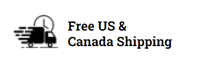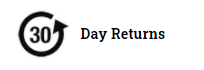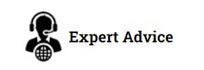The ScanSKU™ Database Lookup App allows the user to scan a barcode and lookup corresponding data in a database. Load your records into the App to create the database using a simple CSV File. Up to 5 fields (columns) can be loaded. The Lookup screen can then be customized to hide fields or change the font size.
FREE SHIPPING WITHIN US AND CANADA
30 Day Returns
Expert Advice
Perfect for such uses as:
– Scan an item to find it’s the corresponding location in a warehouse or shop
– Scan a product to return product details such as color and price
– Scan an ID or badge to return details about the user
Perfectly paired with our M or R Series Barcode Scanners

|
 |
 |
| If you require a more flexible app in which you can pick your own fields, design the look, capture data, and lookup reference data, then we recommend ScanTracked. |  |
Troubleshooting
Issue
My data is not loading into the App
Solution
Ensure you have a heading row at the top of the CSV. Also, ensure your spreadsheet is saved as a CSV
Issue
I cannot see the ‘ScanSKU_Lookup’ Folder on my device
Solution
This folder is created automatically when you first open the app. When you plug your device into your PC, you may not see the folder straight away, sometimes you will first have to reboot your device.
Issue
How do I use a built-in or external barcode scanner
Solution
If you’re using a purpose built scanner such as our R Series, ensure the output mode is set to ‘keyboard mode’. In our devices, you can do this by finding the App called ‘Scanner‘ and clicking on the ‘Settings‘ tab. In the settings tab also ensure ‘Additional Content’ Is set to ENTER