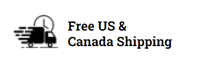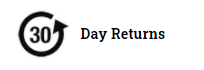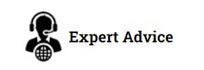Cin7Core- Server Connection Error- Update Certificate
Instructions for Cin7Core WMS:
This applies to any ScanSKU Scanner with Android 10 or older.
- Uninstall the Cin7Core app
- Download the new certificate here.
- Download it straight onto your scanner by opening this link in chrome or another browser on the device. Once downloaded you can press the ‘Open’ Button
- Or if this doesn’t show, find the app called “Files”, open that, and navigate to where you saved the file. Press the file to install it.
- It will then ask you to confirm your ‘pattern’ or whatever security you have set on your device. If you have not set a pattern on the device, it will ask you to enable one.
- Name the certificate. You can select any name. Leave the next drop down as “VPN and Apps”. Press OK
- Now reinstall Cin7Core from the google play store.
Note: If the Certificate file won't open when you click on it, you can install it via the Settings menu:
- Open your device's Settings app.
- Tap Security & location, and then "Advanced" and then Encryption & credentials.
- Tap Install from SD card
- Tap where you saved the certificate on the device, i.e. the download folder
- Tap the file.
Then follow step 5 onwards, above.