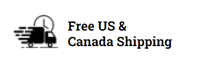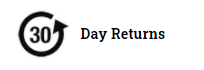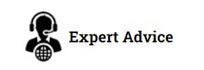EZOfficeInventory & the ScanSKU Barcode Scanner
 |
+ |
EZOfficeInventory |
|---|
EZOfficeInventory I ScanSKU Barcode Scanner
Let go of manual spreadsheets to manage assets. Use our top-rated asset management software to know where your items are and how they are used, anywhere, anytime.
Settings:
Find the App called Scan, Scan-Tools, or Keyboard Emulator, open it, click on Settings and Select Output mode. Set it as InputBox Mode. The video below will show you how the basic use of the app.
For Instructions on setting up EZOfficeInventory for use with a scanner, see here
Recommended Scanners with EZOfficeInventory:

|
 |
 |
| R Series | T Series |
Set up guide: