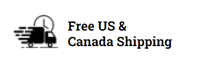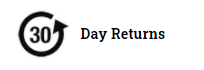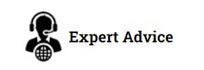MobileNAV & the ScanSKU Barcode Scanner
 |
+ |  |
|---|
MobileNAV I ScanSKU
MobileNAV is a complex mobile solution that can be used for many business activities. It supports continuous and efficient work in many company areas like sales, field service, warehouse logistics, production, and project management
Compatible with the ScanSKU scanners, MobileNAV is capable of everything that Business Central/NAV systems are capable of. However, MobileNAV has its unique features specialized for mobile use.
Settings
To set up our scanners with MobileNAV, please work through the setup guide here:

Configure ScanSKU Scanner
- Launch Scanner application (or Scan Settings on newer models)
- Go to Settings tab, and change the Output mode (or Input Model) to Broadcast mode
- Additional content setting should be NONE
- Append prefix and Append suffix should be
Configure Mobilenav
- Launch MobileNAV application
- Log into online or offline
-
Click on main menu(MobileNAV icon on the top left)
- Select Settings
- Barcode mode: Device-specific
-
click on Configure… button
- Intent action: rcv.message
- Intent category: (leave empty)
- Data id: barocode